Refunding Clover Card-Present Transactions
Refunding a payment made in person through Clover can vary depending on how the transaction was processed. This guide explains the differences and what steps to take in each scenario.
Understanding the Types of Card-Present Transactions
When a guest pays on a Clover device, the transaction can run through two different “rails”:
-
Credit / Signature Debit
-
The card is run as a credit card (even if it’s a debit card).
-
Guest may have signed or no PIN was required.
-
These transactions behave like credit cards when it comes to refunds.
-
-
PIN Debit
-
The cardholder entered a PIN at the Clover device.
-
The transaction runs on debit rails.
-
These transactions have stricter refund requirements.
-
Refund Options by Transaction Type
1. Credit or Signature Debit Transactions
-
Can be refunded directly through the Clover Dashboard (portal) or from the Clover device.
-
Card presence is not required for the refund to succeed.
-
Refunds can be initiated even if the guest is not physically present.
Steps (Clover Dashboard):
-
Log into your Clover Dashboard.
-
Navigate to Transactions.
-
Find the payment.
-
Select Refund and confirm.
2. PIN Debit Transactions
-
Refund must be done on the same Clover device that processed the payment.
-
The original card must be present (inserted/tapped/swiped).
-
Clover does not allow refunds for PIN debit via the dashboard or a different device.
Steps (Clover Device):
-
Open the Transactions / Refunds app.
-
Locate the original payment.
-
Select Refund.
-
Have the guest present the same debit card to complete.
⚠️ If the card is not available, you cannot refund to another card. Alternatives include:
Issuing a store credit,
Providing a cash refund, or
Issuing a company check.
3. Refund Timing Rules
-
Clover processors may have rules such as:
-
PIN debit refunds must be initiated within a short time window (e.g., 25 minutes) after the original sale.
-
After that window, refunds still require the card at the device, but will process as a separate debit credit.
-
-
Credit/signature debit transactions usually have a longer refund window (e.g., 30–90 days, depending on card network).
4. Online vs. In-Person Transactions
-
Online card-not-present payments (e.g., through Resova booking site) can be refunded remotely via Resova, since they run through different processor rails.
-
In-person Clover PIN debit transactions cannot be refunded this way.
How to Identify the Transaction Type
-
Open Clover Dashboard → Transactions → select the payment.
-
Look for Transaction Details:
-
If it shows Credit or Signature Debit → refund can be done via dashboard.
-
If it shows Debit / PIN entry → refund must be done on device with the original card.
-
How to mark a transaction as an external refund in Resova:
1. Search for your transaction and then select it:
2. Navigate to the Payment tab
Select the specific payment and then click the Gear Icon for "Refund Options"
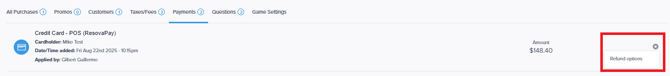
Select the Refund type as "Mark payment as refunded only"
Add more information such as the Refund Reason and then click the Mark as refunded green button option.
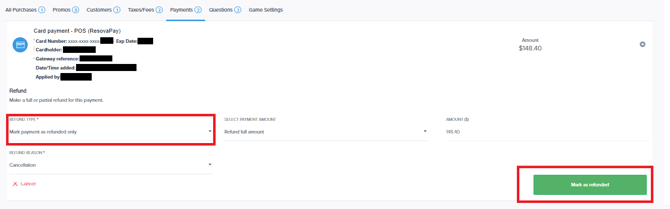
Best Practices
-
Always check the transaction type before attempting a refund.
-
Inform guests upfront if they will need to present their card for a refund (PIN debit only).
-
Document the refund method in your business’s internal policies so staff handle consistently.
-
If refunding outside Clover (e.g., cash/company check), record an External Credit in Resova to keep records accurate.
Quick Reference Table
| Transaction Type | Refund Method | Card Required? | Device Required? | Notes |
|---|---|---|---|---|
| Credit (CP) | Clover Dashboard / Device | No | No | Treated like credit card refund |
| Signature Debit (CP) | Clover Dashboard / Device | No | No | Runs on credit rails |
| PIN Debit (CP) | Clover Device only | Yes (same card) | Yes (same device) | Strict processor rule |
| Online (CNP) | Resova / Dashboard | No | No | Remote refund supported |
