Filtering Items on the Calendar
The Items View filter allows you to manage and display specific activities or services on your Team Calendar. This feature helps streamline your view and focus only on relevant items.
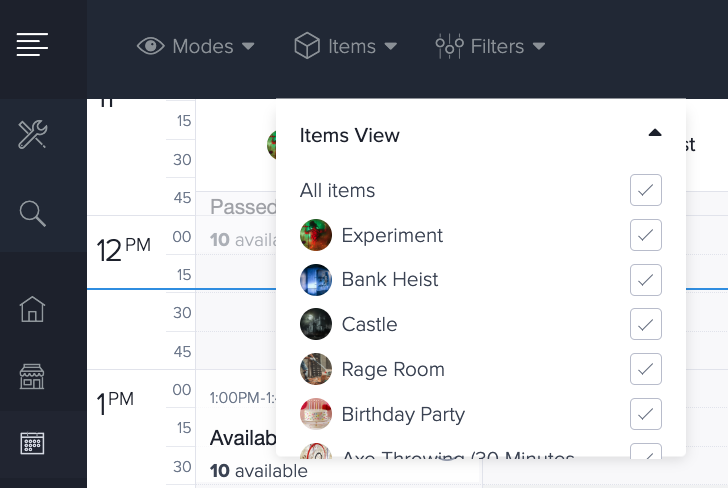
Steps to Filter Items:
- Open the Calendar by clicking on the Calendar icon in the main navigation menu.
- At the top of the calendar, click on the Items dropdown menu.
- In the dropdown, you’ll see a list of all available items:
- All Items: Displays all items on the calendar.
- Individual Items: Check or uncheck items to display or hide them on the calendar.
- After making your selections, the calendar will update to show only the filtered items.
Tips:
- Use this feature to focus on specific services or activities, especially during busy times or for planning purposes.
- Combine item filtering with other filters like Modes or Durations for a more tailored view of your calendar.
